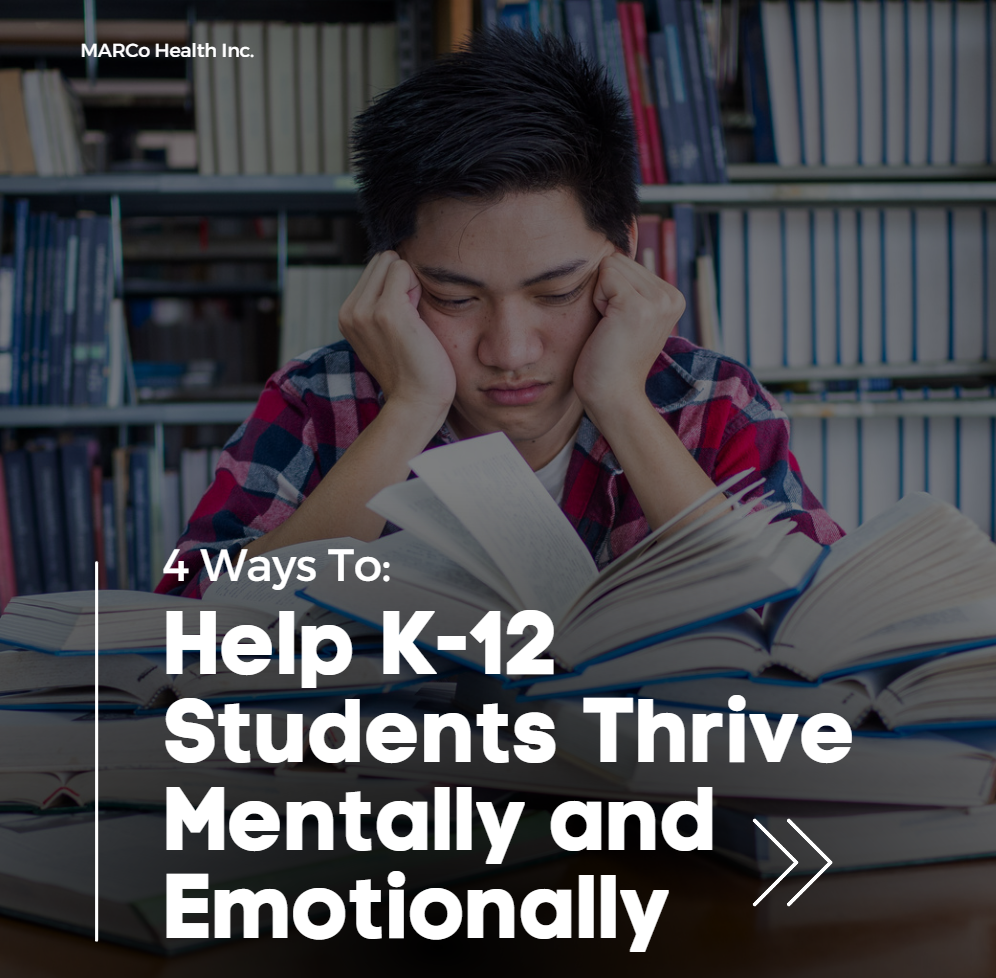Mental health and emotional well-being are essential for student success. Students who are mentally and emotionally healthy are more likely to attend school regularly, perform well academically, and have positive relationships with their peers and adults. They are also less likely to engage in risky behaviors, such as substance abuse and violence.
However, many students struggle with mental health problems. According to a 2021 report by the Centers for Disease Control and Prevention (CDC), nearly one in five K-12 students in the United States experienced mental health problems in the past year. The most common mental health problems among K-12 students are anxiety and depression.
Schools can play a vital role in supporting the mental and emotional health of students. There are many things that schools can do to support student mental health. … Read More